s |
focus search bar ( enter to select, ▲ / ▼ to change selection) |
g c |
go to cluster |
g e |
go to edctools |
g f |
go to facility |
g g |
go to guidelines |
g t |
go to training |
h |
toggle this help ( esc also exits) |
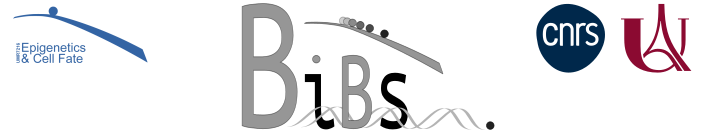
Generate SSH key to access private repositories
Generate a SSH key
On your terminal (from your personnal computer or from the cluster), type:
ssh-keygen
This will create a folder in your home directory called .ssh containing a file named id_rsa.pub.
Add this public key on your Github account
- Copy the full line starting from “ssh-rsa…” in
.ssh/id_rsa.pub. - In Github, got to
Settings,SSH and GPG keys. Then click onNew SSH key. Give it a name and paste the linessh-rsa.... Then click onAdd SSH key.
You’re done!
You can make several SSH keys from your different devices, or you can use the same one for all. It that case you have to copy your .ssh folder into the home directory of the other devices (for instance on the HPC clusters).
Author : Magali Hennion
Last update : 17/09/2024
|
BiBs
2026 parisepigenetics
https://github.com/parisepigenetics/bibs |
| programming pages theme v0.5.22 (https://github.com/pixeldroid/programming-pages) |