s |
focus search bar ( enter to select, ▲ / ▼ to change selection) |
g c |
go to cluster |
g e |
go to edctools |
g f |
go to facility |
g g |
go to guidelines |
g t |
go to training |
h |
toggle this help ( esc also exits) |
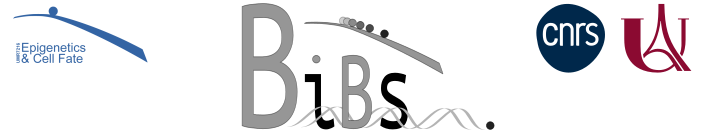
ENA submission
The European Nucleotide Archive provides a general guide where all the information you need is available. As it is quite long and complicated, below is a summary of the different steps one has to follow to put raw FASTQ files into the ENA.
1. Create a Webin account (only once)
If you don’t have one, you must create a Webin account at https://www.ebi.ac.uk/ena/submit/webin/accountInfo.
2. Transfer the data
You must upload data files, typically compressed FASTQ files (xxx.fastq.gz), into your private Webin file upload area at EMBL-EBI before you can submit the files through the Webin submission service.
You have several options:
- Webin File Uploader
- FileZilla
- command line FTP client (Linux or Mac)
- Windows File Explorer
The documentation is well done, please refer to it. If you don’t manage, don’t hesitate to contact us at bibsATparisepigenetics.com.
3. Register the study, samples and runs
The easiest is the Interactive submission. See documentation.
There are two Webin Portal services: one for test submissions and another for production (real) submissions. The test service allows you to trial the interface in a consequence-free manner. Any submissions made to the test service will be removed by the following day.
- Test service URL: https://wwwdev.ebi.ac.uk/ena/submit/webin/login
- Production service URL: https://www.ebi.ac.uk/ena/submit/webin/login
First, you have to login to your Webin account at https://www.ebi.ac.uk/ena/submit/webin/login.
Register Study
The first thing is to register a study, also called project, that will gather different samples and sequencing files. See documentation.
- From https://www.ebi.ac.uk/ena/submit/webin/ click on
Register Study. - Then add a release date, a name to the study, a descriptive title and an abstract.
- Save
Of note, once the corresponding paper is published, you should add the Pubmed ID to the study.
Register Samples
Then, you can register the samples of the project. Several experiments (or runs) can be attributed to one sample, for instance if you sequence twice the same sample. See documentation.
- From https://www.ebi.ac.uk/ena/submit/webin/ click on
Register Samples. - Click on
Download spreadsheet to register samples - Select the appropriate checklist, often “ENA default sample checklist”
- File in the checklist. Please see an example here.
- Upload the checklist after cliking on
Upload filled spreadsheet to register samples. If everything goes fine, you can save accessions at this step.
Register the reads (FASTQ files)
Finally, you can register your reads (FASTQ files) to make the link with the files you have uploaded at the beginning. See documentation.
- From https://www.ebi.ac.uk/ena/submit/webin/ click on
Submit Reads. - Click on
Download spreadsheet template for Read submissionand choose the appropriate template. - File in the spreadsheet. Please see an example here.
- Upload the spreadsheet by cliking on
Upload filled spreadsheet template for Read submission.
Check that everything went fine
On the main page, click on Studies Report
You should see the different studies linked to your Webin account.
Then on Action, you can select Show runs.
You should see the experiments you have defined. Then on Action, you can select Show submitted files and see the names of the FASTQ files you have uploaded.
To go quickly to the run, you can click on Run Files Report directly from the main page.
In the column Archive status, the new files should have File submitted. It will then turn to File archived.
Status
Data release is controlled from the level of study objects. When a study is made public, all samples, experiments, runs and analyses associated with it are also made public.
Add new samples to an existing study
Follow all the steps except Register Study. And put the correct study name in the spreadsheet for Read submission.
Right after submission the data is private. If the study is public, the new samples will turn public within a few days.
Author : Magali Hennion
Last update : 06/10/2022
|
BiBs
2025 parisepigenetics
https://github.com/parisepigenetics/bibs |
| programming pages theme v0.5.22 (https://github.com/pixeldroid/programming-pages) |