s |
focus search bar ( enter to select, ▲ / ▼ to change selection) |
g c |
go to cluster |
g e |
go to edctools |
g f |
go to facility |
g g |
go to guidelines |
g t |
go to training |
h |
toggle this help ( esc also exits) |
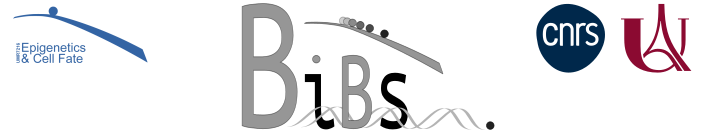
Slurm documentation
You’ll find much more information on Slurm website.
Trainings
BiBs and iPOP-UP organize trainings to help you to use HPC resources with Slurm.
The slides of the training we gave in November 2022 are available here, as well as exemplary sbatch scripts as corrections of the exercices.
The presentation, exercices and corrections of the 2nd session (June 2023) are available here.
The presentation, exercices and corrections of the 3rd session (March 2024) are available here.
How to start a job
You’ll find some examples of scripts in IFB cluster quick start guide.
Using iPOP-UP cluster, the only difference is that you have to use the ipop-up partition when starting a job. You can define it using srun :
srun -p ipop-up my_commande
or sbatch :
sbatch -p ipop-up my_sbatch_script.sh
or directly in your sbatch script adding the line :
#SBATCH --partition=ipop-up
It is possible to start an interactive session specifying the resource you need.
[username @ ipop-up 16:53]$ ~ : srun -p ipop-up --mem 6GB --cpus-per-task 10 --pty bash
[username @ cpu-node130 16:53]$ ~ :
You are now connected to a computation node (here named cpu-node130), with 6 GB of RAM and 10 CPUs just for you! You can even choose your node using --nodelist cpu-node131. This can be useful to check is one of your jobs is properly running.
[username @ ipop-up 17:05]$ ~ : srun -p ipop-up --nodelist cpu-node131 --pty bash
[username @ cpu-node131 17:05]$ ~ : top
top - 17:05:08 up 73 days, 6:26, 0 users, load average: 0.00, 0.01, 0.05
Tasks: 1411 total, 1 running, 1410 sleeping, 0 stopped, 0 zombie
%Cpu(s): 0.0 us, 0.0 sy, 0.0 ni,100.0 id, 0.0 wa, 0.0 hi, 0.0 si, 0.0 st
KiB Mem : 26361312+total, 24462500+free, 10587068 used, 8401040 buff/cache
KiB Swap: 4194300 total, 4039428 free, 154872 used. 25210102+avail Mem
PID USER PR NI VIRT RES SHR S %CPU %MEM TIME+ COMMAND
115414 hennion 20 0 174156 3804 1628 R 0.7 0.0 0:00.30 top
...
Press Ctrl+D or type exit to go back to the login node.
[hennion @ cpu-node131 17:10]$ ~ : exit
[hennion @ ipop-up 17:10]$ ~ :
How to follow your jobs
Running jobs
You can check the jobs that are running using squeue.
Only your jobs:
[username@ipop-up]$ squeue --me
Only the jobs of username:
[username@ipop-up]$ squeue -u username
All ipop-up jobs:
[username@ipop-up]$ squeue -p ipop-up
Cancelling a job
If you want to cancel a job: scancel job_number
[username@ipop-up]$ scancel 8016984
Information about past jobs
sacct
The sacct command gives you information about past and running jobs. The documentation is here. You can get different information with the --format option. For instance:
[username@ipop-up]$ sacct --format=JobID,JobName,Start,CPUTime,MaxRSS,ReqMeM,State
JobID JobName Start CPUTime MaxRSS ReqMem State
------------ ---------- ------------------- ---------- ---------- ---------- ----------
...
9875767 BigWig 2020-07-27T16:02:48 00:00:59 80000Mn COMPLETED
9875767.bat+ batch 2020-07-27T16:02:48 00:00:59 87344K 80000Mn COMPLETED
9875768 BigWigR 2020-07-27T16:02:51 00:00:44 80000Mn COMPLETED
9875768.bat+ batch 2020-07-27T16:02:51 00:00:44 85604K 80000Mn COMPLETED
9875769 PCA 2020-07-27T16:02:52 00:01:22 2000Mn COMPLETED
9875769.bat+ batch 2020-07-27T16:02:52 00:01:22 600332K 2000Mn COMPLETED
9875770 multiQC 2020-07-27T16:02:52 00:01:16 2000Mn COMPLETED
9875770.bat+ batch 2020-07-27T16:02:52 00:01:16 117344K 2000Mn COMPLETED
9875773 snakejob 2020-07-27T16:04:35 00:00:42 2000Mn COMPLETED
9875773.bat+ batch 2020-07-27T16:04:35 00:00:42 59360K 2000Mn COMPLETED
9875774 DEA 2020-07-27T16:05:25 00:05:49 2000Mn RUNNING
Here you have the job ID and name, its starting time, its running time, the maximum RAM used, the memory you requested (it has to be higher than MaxRSS, otherwise the job fails, but not much higher to allow the others to use the resource), and job status (failed, completed, running).
Add -S MMDD to have older jobs (default is today only).
[username@ipop-up]$ sacct --format=JobID,JobName,Start,CPUTime,MaxRSS,ReqMeM,State -S 0518
seff
The seff command gives you information about past jobs. It sumarizes the cores and memory you asked for, and the real usage. It is very useful to ensure that the resource you book corresponds to the real need.
[hennion@ipop-up]$ bi4edc : seff 239790
Job ID: 239790
Cluster: production
User/Group: hennion/umr7216
State: COMPLETED (exit code 0)
Nodes: 1
Cores per node: 4
CPU Utilized: 00:12:50
CPU Efficiency: 85.18% of 00:15:04 core-walltime
Job Wall-clock time: 00:03:46
Memory Utilized: 25.24 GB
Memory Efficiency: 84.12% of 30.00 GB
Author : Magali Hennion
Last update : 06/09/2024
|
BiBs
2025 parisepigenetics
https://github.com/parisepigenetics/bibs |
| programming pages theme v0.5.22 (https://github.com/pixeldroid/programming-pages) |