s |
focus search bar ( enter to select, ▲ / ▼ to change selection) |
g c |
go to cluster |
g e |
go to edctools |
g f |
go to facility |
g g |
go to guidelines |
g t |
go to training |
h |
toggle this help ( esc also exits) |
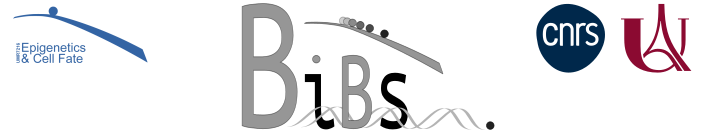
How to run nf-cores workflows on IFB and iPOP-UP clusters
Resources
Please look at nf-core website to see existing workflows and their documentation.
- RNA-seq
RNA sequencing analysis pipeline using STAR, RSEM, HISAT2 or Salmon with gene/isoform counts and extensive quality control. - Single-cell RNA-seq
A single-cell RNAseq pipeline for 10X genomics data - ChIP-seq
ChIP-seq peak-calling, QC and differential analysis pipeline. - Cut & Run
Analysis pipeline for CUT&RUN and CUT&TAG experiments that includes QC, support for spike-ins, IgG controls, peak calling and downstream analysis. - Hi-C
Analysis of Chromosome Conformation Capture data (Hi-C) - methyl-seq
Methylation (Bisulfite-Sequencing) analysis pipeline using Bismark or bwa-meth + MethylDackel - ATAC-seq
ATAC-seq peak-calling, QC and differential analysis pipeline - And much more!
In addition, some useful tips from U-BDS.
Running workflows
In order to run the pipelines, you first need an account and a project on IFB core cluster or on iPOP-UP cluster. See the documentation for IFB and iPOP-UP.
Below is a short description of the steps to run a workflow with a simple example of ChIPseq. Please refer to the full documentation of the workflow you want to use to set up the parameters correctly.
In order to configure the workflow you have to create two files (their format depends on the workflow!):
- A design file in csv format that contains the sample names and paths to find the FASTQ. For instance: design.csv
sample,fastq_1,fastq_2,antibody,control
Neuron_K4me3,/shared/projects/bi4edc/ChIPseq/RawData/SRR2922213.fastq.gz,,H3K4me3,Neuron_H3
Neuron_K4me3,/shared/projects/bi4edc/ChIPseq/RawData/SRR2922214.fastq.gz,,H3K4me3,Neuron_H3
Non-neuron_K4me3,/shared/projects/bi4edc/ChIPseq/RawData/SRR2922215.fastq.gz,,H3K4me3,Non-neuron_H3
Non-neuron_K4me3,/shared/projects/bi4edc/ChIPseq/RawData/SRR2922216.fastq.gz,,H3K4me3,Non-neuron_H3
Neuron_H3,/shared/projects/bi4edc/ChIPseq/RawData/SRR2922277.fastq.gz,,,
Neuron_H3,/shared/projects/bi4edc/ChIPseq/RawData/SRR2922278.fastq.gz,,,
Non-neuron_H3,/shared/projects/bi4edc/ChIPseq/RawData/SRR2922279.fastq.gz,,,
Non-neuron_H3,/shared/projects/bi4edc/ChIPseq/RawData/SRR2922280.fastq.gz,,,
- A configuration file where you select the steps and options you want to run. For instance: nf-params.json
{
"input": "design.csv",
"outdir": "results",
"single_end": "true",
"fragment_size": 200,
"fasta": "/shared/banks/genomes/mus_musculus/mm10/fasta/mm10.fa",
"gtf": "/shared/banks/genomes/mus_musculus/mm10/gtf/gencode.vM25.annotation.gtf",
"read_length": 150,
"aligner": "bowtie2",
}
The input entry should be the design file you created before.
Then the best is to create a sbatch file to launch the workflow. In this script you will load Nextflow module and then run the pipeline. All necessary tools will be downloaded automatically.
Example on IFB core cluster
Here is an example of sbatch file for IFB cluster: nf-core-ChIPseq_IFB.sh
#!/bin/bash
################################ Slurm options #################################
### Job name
#SBATCH --job-name=ChIP_nf
### Output
#SBATCH --output=ChIP_nf-%j.out # both STDOUT and STDERR
##SBATCH -o slurm.%N.%j.out # STDOUT file with the Node name and the Job ID
##SBATCH -e slurm.%N.%j.err # STDERR file with the Node name and the Job ID
### Limit run time "days-hours:minutes:seconds"
##SBATCH --time=24:00:00 (max with fast partition = 24h, but you can put less)
### Requirements
#SBATCH --partition=fast # use 'long' if you need more than 24h.
#SBATCH --nodes=1
#SBATCH --ntasks-per-node=1
#SBATCH --mem-per-cpu=5GB
################################################################################
echo '########################################'
echo 'Date:' $(date --iso-8601=seconds)
echo 'User:' $USER
echo 'Host:' $HOSTNAME
echo 'Job Name:' $SLURM_JOB_NAME
echo 'Job Id:' $SLURM_JOB_ID
echo 'Directory:' $(pwd)
echo '########################################'
echo 'ChIP_nf test 01'
start0=`date +%s`
## Load Nextflow environment module
module purge
module load nextflow/22.10.4
# Run a downloaded/git-cloned nextflow workflow
nextflow run nf-core/chipseq -name trial01 -profile ifb_core -params-file nf-params.json
echo '########################################'
echo 'Job finished' $(date --iso-8601=seconds)
end=`date +%s`
runtime=$((end-start0))
minute=60
echo "---- Total runtime $runtime s ; $((runtime/minute)) min ----"
In the nexflow command, you have to give :
- the name of the pipeline you want to launch (here
nf-core/chipseq) - the name of the run (of your choice,
-nameoption) - the profile to use, predefined for IFB (
-profile ifb_core) - the configuration file you prepared (
-params-file).
From your project, you can now run in a terminal:
[username @ clust-slurm-client 14:24]$ nf-core : sbatch -A YourProjectName nf-core-ChIPseq.sh
And the workflow should run! Be aware that some workflows generate a huge amount of data, be sure to have enough space in your project folder.
Example on iPOP-UP core cluster
Here is an example of sbatch file for iPOP-UP cluster: nf-core-ChIPseq_ipop.sh.
#!/bin/bash
################################ Slurm options #################################
### Job name
#SBATCH --job-name=ChIP_nf
### Output
#SBATCH --output=ChIP_nf-%j.out # both STDOUT and STDERR
##SBATCH -o slurm.%N.%j.out # STDOUT file with the Node name and the Job ID
##SBATCH -e slurm.%N.%j.err # STDERR file with the Node name and the Job ID
### Limit run time "days-hours:minutes:seconds"
##SBATCH --time=24:00:00
### Requirements
#SBATCH --partition=ipop-up
#SBATCH --mem=5GB
################################################################################
echo '########################################'
echo 'Date:' $(date --iso-8601=seconds)
echo 'User:' $USER
echo 'Host:' $HOSTNAME
echo 'Job Name:' $SLURM_JOB_NAME
echo 'Job Id:' $SLURM_JOB_ID
echo 'Directory:' $(pwd)
echo '########################################'
echo 'ChIP_nf test 01'
start0=`date +%s`
# load Nextflow environment module
module purge
module load nextflow/24.04.4
# Run a downloaded/git-cloned nextflow workflow
nextflow run nf-core/chipseq -name chip_ko_1 -profile ipop_up -params-file nf-params.json
echo '########################################'
echo 'Job finished' $(date --iso-8601=seconds)
end=`date +%s`
runtime=$((end-start0))
minute=60
echo "---- Total runtime $runtime s ; $((runtime/minute)) min ----"
In the nexflow command, you have to give :
- the name of the pipeline you want to launch (here
nf-core/chipseq) - the name of the run (of your choice,
-nameoption) - the profile to use, predefined for iPOP-UP (
-profile ipop_up) - the configuration file you prepared (
-params-file).
From your project, you can now run in a terminal:
[username @ ipop-up 14:24]$ nf-core : sbatch nf-core-ChIPseq_ipop.sh
And the workflow should run! Be aware that some workflows generate a huge amount of data, be sure to have enough space in your project folder.
Test dataset
nf-core provides some test datasets for each workflow: To use them, you just need to add ,test to the -profile option. For instance:
#!/bin/bash
#SBATCH --partition=ipop-up
#SBATCH --mem=4G
# load Nextflow environment module
module purge
module load nextflow/24.04.4
nextflow run nf-core/chipseq -profile ipop_up,test --outdir results
Custom configuration [advanced user]
For some steps, you might need to modify default values used to run the different tools. This can be done using a custom configuration file. Please see the documentation. If you need to increase the memory and the number of CPUs allocated to one job, you should add a custom.config file that should look like this:
process {
withName: STAR_ALIGN {
cpus = 16
memory = 100.GB
}
}
And run the workflow adding -c pathto/custom.config, as in the following example.
nextflow run nf-core/chipseq -name chip_ko -profile ipop_up -params-file nf-params.json -c pathto/custom.config
Databanks
A local copy of several genomes are available in /shared/banks/genomes (iPOP-UP) or /shared/bank/ (IFB) directory.
Getting help
If you want to get help to configure or start a workflow, please contact the platform.
Having errors?
You’ll find help to understand the errors at https://nf-co.re/usage/troubleshooting.
Author : Magali Hennion
Last update : 21/03/2025
|
BiBs
2025 parisepigenetics
https://github.com/parisepigenetics/bibs |
| programming pages theme v0.5.22 (https://github.com/pixeldroid/programming-pages) |