s |
focus search bar ( enter to select, ▲ / ▼ to change selection) |
g c |
go to cluster |
g e |
go to edctools |
g f |
go to facility |
g g |
go to guidelines |
g t |
go to training |
h |
toggle this help ( esc also exits) |
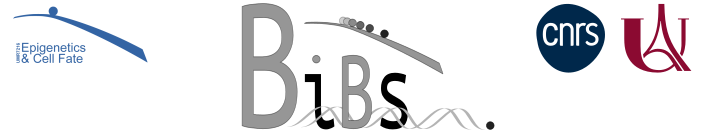
Transfer your data
Before doing your analysis, you should transfer the FASTQ files into your project folder /shared/projects/YourProjectName.
FASTQ names
EDC workflows are expecting gzip-compressed FASTQ files with names formatted as
SampleName_R1.fastq.gzandSampleName_R2.fastq.gzfor pair-end data,SampleName.fastq.gzfor single-end data.
If your files are not fitting this format, please see how to correct the names of a batch of FASTQ files.
Generate md5sum
It is highly recommended to check the md5sum for big files. If your raw FASTQ files are on your computer in PathTo/RNAseqProject/Fastq/, you type in a terminal:
You@YourComputer:~$ cd PathTo/RNAseqProject
You@YourComputer:~/PathTo/RNAseqProject$ md5sum Fastq/* > Fastq/fastq.md5
Copy to the cluster
You can then copy the Fastq folder to the cluster using rsync, replacing username by your login:
You@YourComputer:~/PathTo/RNAseqProject$ rsync -avP Fastq/ username@core.cluster.france-bioinformatique.fr:/shared/projects/YourProjectName/Raw_fastq
In this example the FASTQ files are copied from PathTo/RNAseqProject/Fastq/ on your computer into a folder named Raw_fastq in your project folder on IFB core cluster. On iPOP-UP cluster, only the address is different:
You@YourComputer:~/PathTo/RNAseqProject$ rsync -avP Fastq/ username@ipop-up.rpbs.univ-paris-diderot.fr:/shared/projects/YourProjectName/Raw_fastq
Feel free to name your folders as you want! You will be asked to enter your password, and then the transfer will begin. If it stops before the end, rerun the last command, it will only add the incomplete/missing files.
Check md5sum
After the transfer, connect to the cluster (IFB, iPOP-UP) and check the presence of the files in Raw_fastq using ls command.
[username@clust-slurm-client YourProjectName]$ ls Raw_fastq
Check that the transfer went fine and that all files are complete using md5sum.
[username@clust-slurm-client YourProjectName]$ cd Raw_fastq
[username@clust-slurm-client Raw_fastq]$ md5sum -c fastq.md5
Author : Magali Hennion
Last update : 26/10/2023
|
BiBs
2025 parisepigenetics
https://github.com/parisepigenetics/bibs |
| programming pages theme v0.5.22 (https://github.com/pixeldroid/programming-pages) |