s |
focus search bar ( enter to select, ▲ / ▼ to change selection) |
g c |
go to cluster |
g e |
go to edctools |
g f |
go to facility |
g g |
go to guidelines |
g t |
go to training |
h |
toggle this help ( esc also exits) |
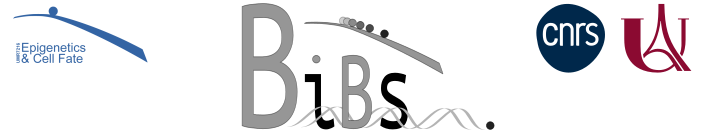
Using IFB core cluster

Resources
- Create and manage your account.
- Community support. Nice forum where you can get the latests news, ask for help, or why not give help!
- Full Documentation to learn how to use properly the cluster.
- Jupyter Hub. Easy way to navigate in your folders, run notebooks, etc…
- R Studio IFB online implementation.
Get an account on IFB core cluster and create a project
We highly recommend to first read at least the Quick Start of the cluster documentation.
- To ask for an account you have to go to my.cluster.france-bioinformatique.fr, click on
create an accountand fill the form. You will then shortly receive an email to activate your account. - Once your account is active, you have to connect to my.cluster.france-bioinformatique.fr/manager2/project in order to create a new project. You will then receive an email when it’s done (few hours usually).
- [Facultative] If your data are not sensitive and you encounter difficulties, you can give Magali access to your project by adding the user
mhennionon the project manager webpage. You can remove it anytime.
Connect to IFB core cluster
You can connect to IFB server either via ssh or using the Jupyter Hub from IFB, which facilitates a lot file navigation.
Easy connection : use the Jupyter Hub!
You can connect to IFB Jupyter Hub and enter your login and password. On the left pannel, you can navigate to your project (/shared/projects/YourProjectName).
SSH connection
You can also use your terminal and type the following command replacing username by your IFB username.
You@YourComputer:~/PathTo/RNAseqProject$ ssh -o "ServerAliveInterval 10" -X username@core.cluster.france-bioinformatique.fr
You will have to enter your password, and then you’ll be connected to your home directory. Here you can run small tests, but everything related to a specific project should be done in the corresponding folder. Once your project is created you can access it on IFB core cluster at /shared/projects/YourProjectName.
username@core.cluster.france-bioinformatique.fr's password:
Last login: Wed Nov 24 11:05:31 2021 from 91-166-226-46.subs.proxad.net
#############################################################################
## Bienvenue sur le Cluster IFB Core ##
## ##
## Pour toute question, demande de support, d’installation d’outils ##
## ou d’aide sur une thématique, un outil ou un paramètre, ##
## rejoignez-nous sur: ##
## https://community.france-bioinformatique.fr ##
## ##
## ************************ Account demo ************************* ##
## ##
## A partir du 24 nov 2021 tous les nouveaux comptes sont associés ##
## à l'account "demo" qui est limité à 50 heures de calcul. ##
## L'account par defaut est aussi demo quand vous êtes supprimés ##
## d'un projet. ##
## Pour utiliser votre projet comme account slurm utiliser ##
## l'option -A de srun et sbatch ##
## ##
## srun -A mon_projet ma_commande ##
## ##
## ****************************************************************** ##
## ##
## ##
## L'équipe de support Cluster IFB Core ##
#############################################################################
project1 [###-----------------] 401 / 2048 GB
project2 [##########----------] 538 / 1024 GB
project3 [--------------------] 4 / 250 GB
Update: 2021-11-25 10:00 - default account in bold - More info: status_bars --help
[username@clust-slurm-client ~]$
You see here your projects, with the disk space available and used.
You can now go to your project using cd.
[username@clust-slurm-client ~]$ cd /shared/projects/YourProjectName
|
BiBs
2025 parisepigenetics
https://github.com/parisepigenetics/bibs |
| programming pages theme v0.5.22 (https://github.com/pixeldroid/programming-pages) |