s |
focus search bar ( enter to select, ▲ / ▼ to change selection) |
g c |
go to cluster |
g e |
go to edctools |
g f |
go to facility |
g g |
go to guidelines |
g t |
go to training |
h |
toggle this help ( esc also exits) |
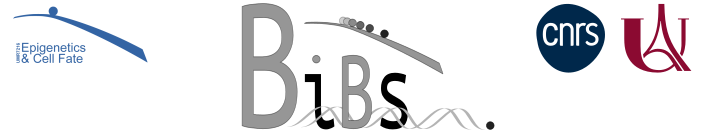
Navigating on iPOP-UP/IFB server on Windows 10
Download and install WinFsp and SSHFS-Win
Full documentation available at https://github.com/billziss-gh/sshfs-win.
-
Install the latest version of WinFsp. Download the
.msifile and install with your regular wizard. You will be asked which components you want to install. TheCorecomponent is sufficient. -
Install the latest version of SSHFS-Win. Download the
.msifile and install with your regular wizard.
Mount the distant server
The examples are given for iPOP-UP cluster, but it works for IFB core as well using core.cluster.france-bioinformatique.fr instead of ipop-up.rpbs.univ-paris-diderot.fr.
- Open a terminal
- Type
net use x: \\sshfs.r\username@ipop-up.rpbs.univ-paris-diderot.fr\..\..\..\shared\projects\awesome
Replacing username by your login (family name usually) and awesome by your project name. You can use another letter than x as your mounting point.
For IFB cluster, use username@core.cluster.france-bioinformatique.fr.
- Enter your login and password when asked.
Your terminal should look like (in French) :
C:\Users\etudiant>net use x: \\sshfs\hennion@ipop-up.rpbs.univ-paris-diderot.fr\..\..\..\shared\projects\cotech
Le mot de passe n'est pas valide pour \\sshfs\hennion@ipop-up.rpbs.univ-paris-diderot.fr\..\..\..\shared\projects\cotech.
Entrez le nom d'utilisateur de « sshfs » : hennion
Entrez le mot de passe de sshfs :
La commande s'est terminée correctement.
or in English:
C:\Users\etudiant>net use x: \\sshfs\hennion@ipop-up.rpbs.univ-paris-diderot.fr\..\..\..\shared\projects\cotech
The password is invalid for \\sshfs\hennion@ipop-up.rpbs.univ-paris-diderot.fr\..\..\..\shared\projects\cotech.
Enter the username for 'sshfs': hennion
Enter the password for sshfs:
The command completed successfully.
- You’ll find your project folder in your file navigator.
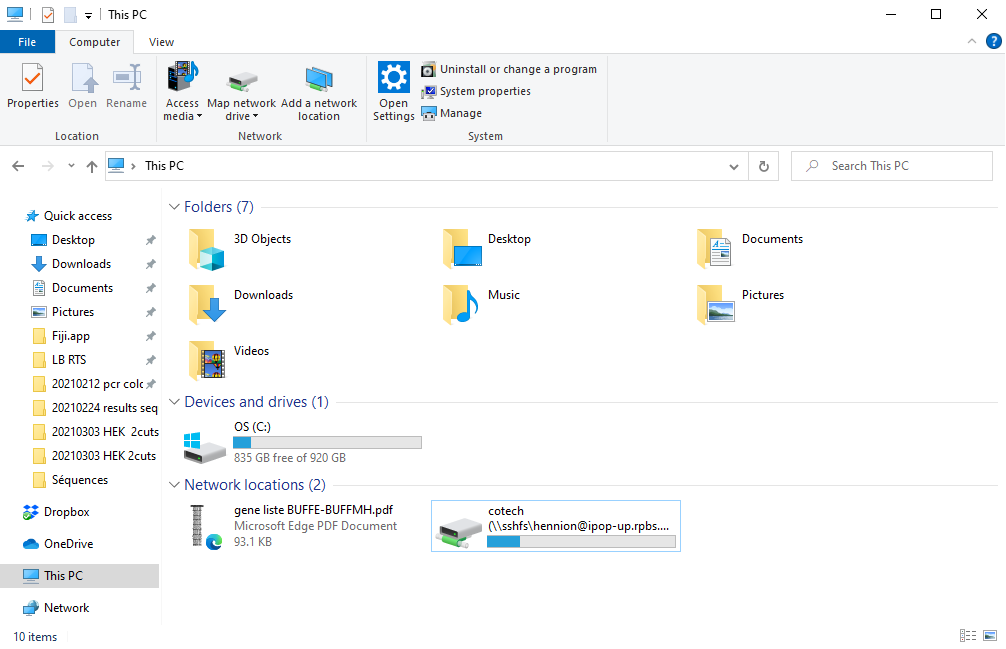
Edit your files
You can now modify your files directly using a text editor. Be careful, never use word processor (like Microsoft Word or LibreOffice Writer) to modify your code and never copy/past code to/from those softwares. Use only text editors and UTF-8 encoding. Ensure that the “End of Line Sequence” is LF (UNIX-style, and not CR LF), otherwise you might have errors when executing your scripts. For instance if a Slurm sbatch file is not correctly formatted, you will have:
sbatch: error: Batch script contains DOS line breaks (\r\n)
sbatch: error: instead of expected UNIX line breaks (\n).
Most text editors can be configured to use UTF-8 encoding and UNIX-style line endings.
Disconnect
The server will be disconnected when you switch off your computer or log out. You will just have to type your password to reconnect. You can also remove completly the mounting point by right clicking on it in “This PC” (“Ce PC” in French). This is recommended if you use a computer shared between several users.
|
BiBs
2025 parisepigenetics
https://github.com/parisepigenetics/bibs |
| programming pages theme v0.5.22 (https://github.com/pixeldroid/programming-pages) |