s |
focus search bar ( enter to select, ▲ / ▼ to change selection) |
g c |
go to cluster |
g e |
go to edctools |
g f |
go to facility |
g g |
go to guidelines |
g t |
go to training |
h |
toggle this help ( esc also exits) |
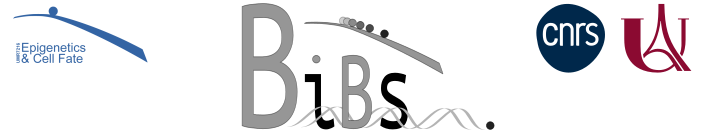
Navigating on iPOP-UP or IFB server on Linux
The examples are given for iPOP-UP cluster, but it works for IFB core as well using core.cluster.france-bioinformatique.fr instead of ipop-up.rpbs.univ-paris-diderot.fr.
With Dolphin
You can directly connect via sftp. To do so, you just have to type in the navigation bar:
sftp://username@ipop-up.rpbs.univ-paris-diderot.fr:/shared/projects/awesome
Replacing username by your login (family name usually) and awesome by your project name. And press enter.
You will be asked for your password, and that’s it!
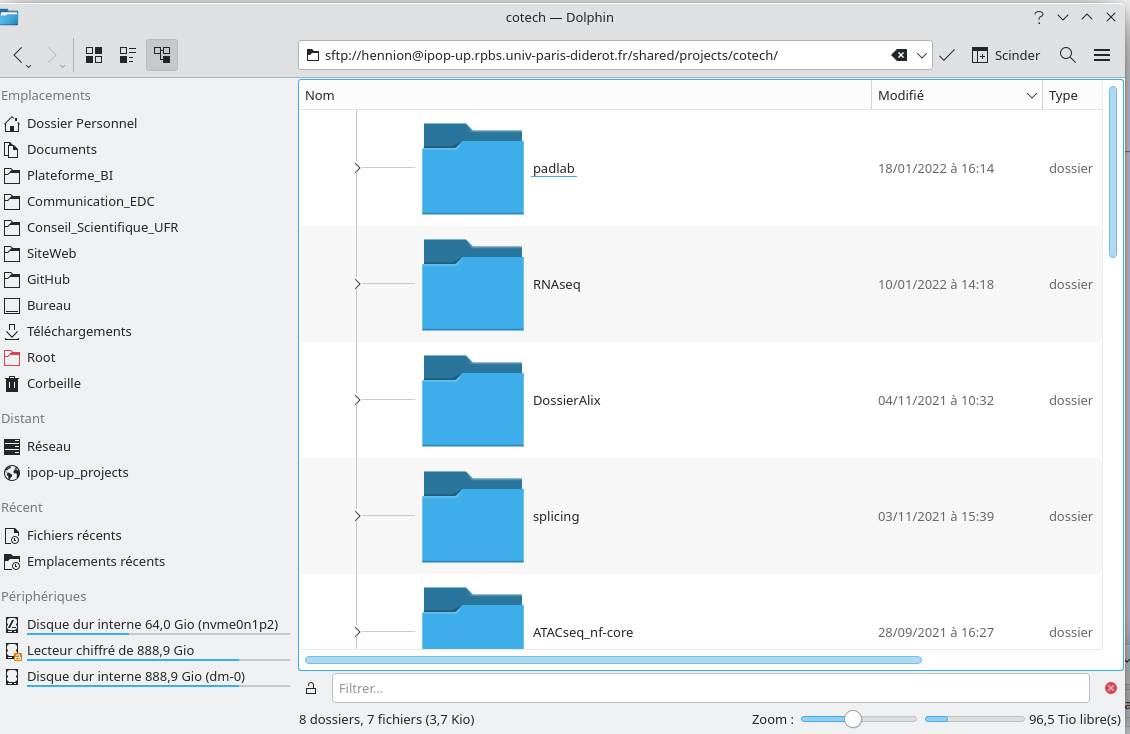
You can save the link into your favorite locations on the left side. To do so, just drag and drop the folder of interest.
With GNOME file manager
- Open the file manager
Fichiers(orFiles) - Click on
Autres emplacements(Other Locations) on the side bar - In the bar
Connexion à un serveur(Connect to Server), typesftp://ipop-up.rpbs.univ-paris-diderot.fr/and press the enter key. - Enter your login and password.
With any file manager
You can create a mounting point on your computer that point to your project on iPOP-UP server.
In a terminal, you first create a directory on your computer. It will be the mounting point for your project folder. Then you create the connection with sshfs.
mkdir ipop_mount_point
sshfs username@ipop-up.rpbs.univ-paris-diderot.fr:/shared/projects/awesome ipop_mount_point
For example:
[mag @ BI-platform 16:28]$ ~ : mkdir ipop_mount_point
[mag @ BI-platform 16:28]$ ~ : sshfs hennion@ipop-up.rpbs.univ-paris-diderot.fr:/shared/projects/cotech ipop_mount_point
[mag @ BI-platform 16:28]$ ~ : ll ipop_mount_point/
total 72
drwxrws--- 1 root 6000 4096 21 janv. 14:47 ./
drwxr-xr-x 117 mag mag 12288 1 mars 16:24 ../
drwxr-xr-x 1 2020 2001 4096 28 sept. 16:27 ATACseq_nf-core/
drwxrws--- 1 2020 6000 4096 24 sept. 10:34 ATACseq_tuto/
...
If you go to the folder ipop_mount_point with any file manager, you will see the files from your project.
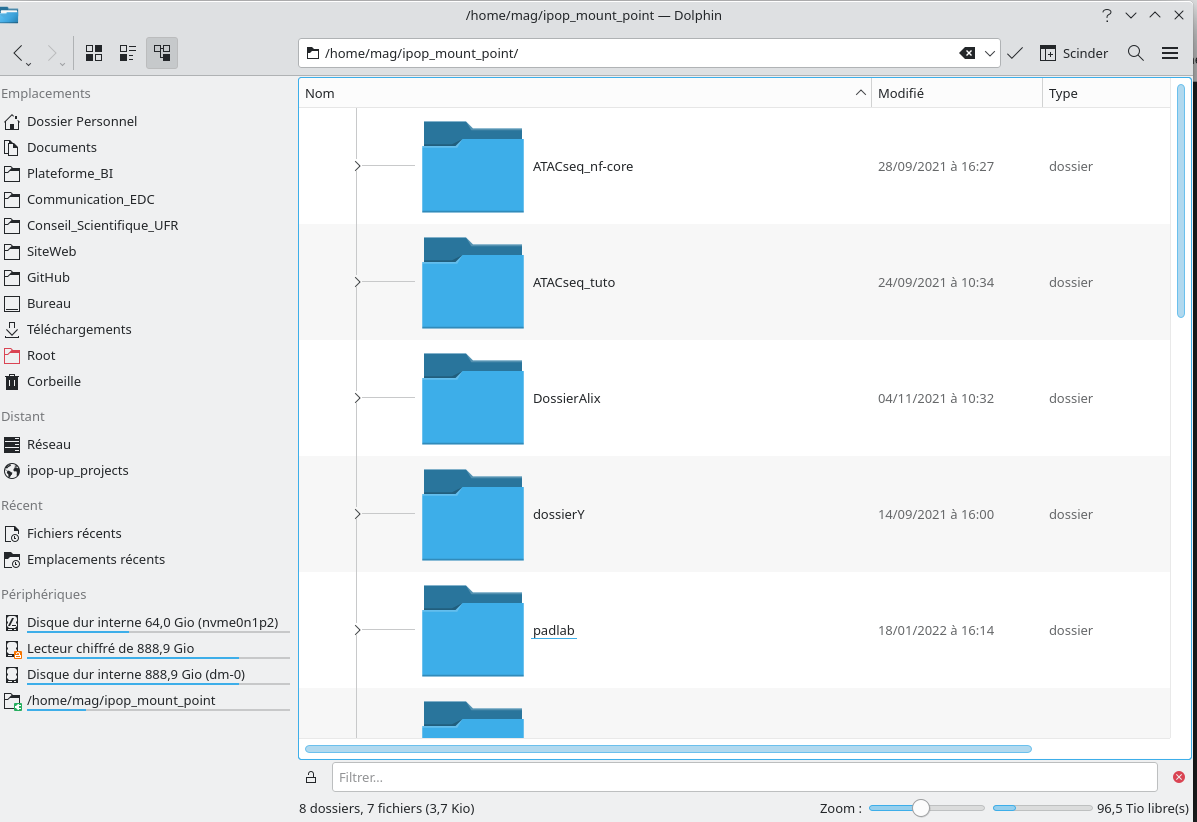
Edit your files
You can now modify your files directly using a text editor. Be careful, never use word processor (like Microsoft Word or LibreOffice Writer) to modify your code and never copy/past code to/from those softwares. Use only text editors and UTF-8 encoding.
Disconnect
The server will be disconnected when you switch off your computer or log out. If you have saved the link in Dolphin, you will just have to type your password to reconnect.
You can disconnect your sshfs mounting point using umount. Following the previous example:
[mag @ BI-platform 16:32]$ ~ : umount ipop_mount_point
[mag @ BI-platform 16:34]$ ~ : ll ipop_mount_point/
total 16
drwxr-xr-x 2 mag mag 4096 1 mars 16:24 ./
drwxr-xr-x 117 mag mag 12288 1 mars 16:38 ../
ipop_mount_point folder is not linked anymore to the server.
|
BiBs
2025 parisepigenetics
https://github.com/parisepigenetics/bibs |
| programming pages theme v0.5.22 (https://github.com/pixeldroid/programming-pages) |