s |
focus search bar ( enter to select, ▲ / ▼ to change selection) |
g c |
go to cluster |
g e |
go to edctools |
g f |
go to facility |
g g |
go to guidelines |
g t |
go to training |
h |
toggle this help ( esc also exits) |
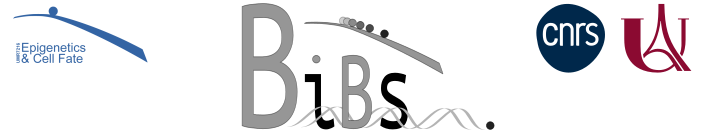
Nanopore sequencing analysis
Author: Magali Hennion.
Last update : July 2024.
Collaboration between Laure Ferry (EpiG) and Magali Hennion (BiBs), with the help of Margherita Mori, Olivier Kirsh and Elouan Bethuel, Epigenetics and Cell Fate lab.
Table of content
- Sequencing run
- Basecalling
- Basic QC on IFB or iPOP-UP cluster [TO UPDATE]
- Methylation analysis
- DNAscent for EDU detection
Sequencing run
We follow this protocol.
Basecalling
The basecalling can be done during the run with HAC mode (SUP mode not tested, limite of our computer power?). Configure MinKnow at the start of the run to include basecalling +/- 5mC/5hmC detection +/- mapping providing a reference FASTA file. Since october 2023, MinKnow uses Dorado instead of Guppy for the basecalling. The different basecalling models can be found on this page.
If you need to rebasecall after the run (other model, SUP mode, …) you can do it on Angus using MinKnow (Start -> Analysis) or on the cluster (faster).
Look at ONT resources for the analysis: https://nanoporetech.com/support/nanopore-sequencing-data-analysis.
Basecalling on the cluster
Copy the pod5 files
To copy the data from Angus to a cluster, open Ubuntu shell.
To go the the RUNS folder, use cd. Windows disks are mounted in /mnt/ + letter of the disk (c for C:).
cd /mnt/e/Data/Nanopore/RUNS
Run scp or (better) rsync to copy to the cluster.
(base) angus@angus:~$ scp -r /mnt/e/Data/Nanopore/RUNS/2024xxxx/PATH2/pod5folder/ username@ipop-up.rpbs.univ-paris-diderot.fr:/shared/projects/nano4edc/RUNID
or
(base) angus@angus:~$ rsync -avP /mnt/e/Data/Nanopore/RUNS/2024xxxx/PATH2/pod5folder/ username@ipop-up.rpbs.univ-paris-diderot.fr:/shared/projects/nano4edc/RUNID
Nota: if you put a / at the end of the source (as here), the content of pod5folder folder with be copied into the RUNID folder. If you don’t put the /, the folder pod5folder will be created in the RUNID folder. A / at the end of the destination has no incidence.
For the IFB use username@core.cluster.france-bioinformatique.fr:/shared/projects/YourProject/.
Basecalling
Download Dorado
If you you don’t have Dorado binaries, you have to download them using:
[hennion @ ipop-up 11:38]$ Dorado : wget https://cdn.oxfordnanoportal.com/software/analysis/dorado-0.7.2-linux-x64.tar.gz
[hennion @ ipop-up 11:39]$ Dorado : tar -xvf dorado-0.7.2-linux-x64.tar.gz
Replacing 0.7.2 by the version you want. See Dorado Github repository.
Download the appropriate model
The different basecalling models can be found on this page. To download a model, run the following command.
[hennion @ ipop-up 21:47]$ Dorado : dorado-0.7.2-linux-x64/bin/dorado download --model dna_r10.4.1_e8.2_400bps_sup@v4.1.0
Start the basecalling
You can adapt and use the following sbatch file Dorado_RUNID.sh (iPOP-UP cluster). This example is made for several samples to process at the same time and uses arrays. It can be simplified if you have only one sample.
#!/bin/bash
################################ Slurm options #################################
### Job name
#SBATCH --job-name=Dorado
### Output
#SBATCH --output=%x-%j.out # both STDOUT and STDERR
### Limit run time "days-hours:minutes:seconds"
#SBATCH --time=24:00:00
### Requirements
#SBATCH --partition=ipop-up
#SBATCH --gres=gpu:3
#SBATCH --mem-per-gpu=30GB
#SBATCH --array=1-9
################################################################################
echo '########################################'
echo 'Date:' $(date --iso-8601=seconds)
echo 'User:' $USER
echo 'Host:' $HOSTNAME
echo 'Job Name:' $SLURM_JOB_NAME
echo 'Job Id:' $SLURM_JOB_ID
echo 'Directory:' $(pwd)
echo '########################################'
echo '-------------------------'
start0=`date +%s`
# basecalling
DORADO="dorado-0.5.3-linux-x64/bin/dorado basecaller"
REF="DNAjc9WT_SpeI.fa"
MODELE="dna_r10.4.1_e8.2_400bps_sup@v4.3.0" #https://github.com/nanoporetech/dorado/?tab=readme-ov-file#dna-models
MODIF="5mCG_5hmCG"
POD5FOLDER="pod5_all"
SAMPLE="barcode0$SLURM_ARRAY_TASK_ID"
echo "GPU: $CUDA_VISIBLE_DEVICES"
echo "$DORADO $MODELE $POD5FOLDER/$SAMPLE --modified-bases $MODIF --reference $REF > $SAMPLE.Dorado5.3.SUP.bam"
$DORADO $MODELE $POD5FOLDER/$SAMPLE --modified-bases $MODIF --reference $REF > $SAMPLE.Dorado5.3.SUP.bam
echo '########################################'
echo 'Job finished' $(date --iso-8601=seconds)
end=`date +%s`
runtime=$((end-start0))
minute=60
echo "---- Total runtime $runtime s ; $((runtime/minute)) min ; $((runtime/minute/minute)) h ----"
When ready you can run it using the following command.
sbatch Dorado_RUNID.sh
More information about the use of the clusters can be found at https://parisepigenetics.github.io/bibs/cluster/slurm/#/cluster/.
Basic QC on IFB or iPOP-UP cluster [TO UPDATE]
See the introduction to IFB cluster or introduction to iPOP-UP cluster. Connect to IFB ondemand or to the iPOP-UP Jupyter Hub. You need 20 Gb to run the analysis, so you have to increase the RAM when starting your Jupyter session.
For now we work in edc_nanopore or nano4edc projects.
Add missing libraries (only once)
Open a new notebook in Python 3.9. Type the following commands:
!pip install aplanat
!pip install epi2melabs
Run the analysis
The file necessary for the basic QC is sequencing_summary.txt obtained AFTER basecalling. Upload this file to the cluster.
Open Template_basicQC_v1.1.ipynb and save as RUNID_basicQC_v1.1.ipynb. Then run the cells adapting the path to your sequencing_summary.txt and choosing the name of your HTML report.
Template_basicQC_v1.1.ipynb can downloaded here.
For adaptive sampling, use Template_QC_adaptive_v1.0.ipynb.
Methylation analysis
Copy the BAM files to the cluster
If the basecalling was done on Angus, you need to copy the BAM files to the cluster.
Open Ubuntu shell and copy the BAM files to the cluster (here only pass files)
rsync -av /mnt/e/Data/Nanopore/RUNS/2023XXX_runID/basecalled/pass/*bam ferry@ipop-up.rpbs.univ-paris-diderot.fr:/shared/projects/nano4edc/BAM_files/2023XXX_runID
Run Methylator
As the workflow is under development, get the last version before running…
Modify the configuration files (config_nanopore.yaml and metadata.tsv in configs folder). You can rename metadata.tsv (here to metadata_rrms.tsv) and adjust the path in config_nanopore.yaml.
Here is an example of config_nanopore.yaml [TO UPDATE]
# ============================================================================= #
# ========= Methylator Workflow configuration file (Nanopore data) ============ #
# ============================================================================= #
# Please check the parameters, and adjust them according to your circumstance
# Project name
PROJECT: RRMS
## paths for intermediate final results
BIGDATAPATH: Big_Data # for big files
RESULTPATH: Results
## genome files
GENOMEPATH: /shared/banks/mus_musculus/mm39/fasta/mm39.fa # path to the reference genome's folder
## genome
ASSEMBLY: mm39 # mm10 name of the assembly used for the analysis (now use mm39, new version)
## maximum number of cores you want to allocate to one job of the workflow (mapping and feature counting)
NCORE: 32
## maximum number of jobs running in parallel
NJOBS: 100
# ===================== Configuration for Nanopore data ==================== #
# ========================================================================== #
DATA: "NANOPORE" # do not touch!
METAFILE: configs/metadata_rrms.tsv
NANO_BAM_PATH: /shared/projects/nano4edc/BAM_files/
COMPARISON: [["WT-E14-rrms-1","WT-E14-rrms-2"]] # [["WT","TKO"], ["WT","WT2"], ["WT2","TKO"]]
# # ===================== Configuration for process BAM files ================== #
# =========================================================================== #
MERGE: yes # if yes, all BAM files to a same condition are merged , useful for increase the coverage
BAMTOBED: yes # if yes, convert BAM to BED files , necessary for Statistical Analysis, use no if your files are yet in BED format online
# =================== Configuration for Statistical Analysis ================ #
# =========================================================================== #
DMT: yes # if yes, perform a differential methylation by tiles (DMT) analysis , if no, perform a DM by Cytosines (DMC)
EDMR: no # if yes, perform a differential methylation analysis by region (Empirical Differentially Methylated Regions, EDMR) only possible with a previous DMC analysis
TILESIZE: 250
STEPSIZE: 1 # Tiles relative step size
# ===== Exploratory analysis ===== #
## params
MINCOV: 10 # int, minimum coverage for the analysis
NB_CPG_TILES: 1
COV.PERC: 99.9 # to the coverage filter, choose the percentile for remove top ..%
UNITE: all # 'all' or 'one' (at least one per group)
QVALUE: 0.05 # QValue
# ===== Differential analysis ===== #
## params
SIGNIDIF: 10 # SigDiffMeth en %
DIFFCPG: 25
QVALCPG: 0.05
# ======================= Configuration for annotations ===================== #
# =========================================================================== #
# ===== Standard annotations ===== #
## GTF
GTFPATH: /shared/banks/mus_musculus/mm39/gtf/gencode.vM27.annotation.gtf
## CPG Bed
BEDPATH: /shared/projects/nano4edc/Methylator/cpgIslandExt.mm39.bed
# ===== Customs Annotations ===== #
CUSTOM_ANNOT: no
METAFILE_ANNOT: configs/metadata_annot.tsv
CUSTOM_ANNOT_PATH: "/shared/projects/wgbs_flow/Elouan/Custom_tracks/"
Here is an example of metadata_rrms.tsv.
sample group
20230608_E14_mouse_ES_WT_RRMS WT-E14-rrms-1
20230626_E14_mouse_ES_WT_RRMS_150ng_8kb_pass WT-E14-rrms-2
The sample have to be the name of the folder containing the BAM files.
When the configuration is fine, start the workflow using the command sbatch WGBSworkflow.sh nanopore.
For instance:
[hennion @ ipop-up 14:29]$ WGBSflow : sbatch WGBSworkflow.sh nanopore
Submitted batch job 1159358`
Cross your fingers.
See the beautiful documentation.
DNAscent for EDU detection
Convert POD5 to FAST5
Since DNAscent still doesn’t support the POD5 format (coming soon), conversion is necessary for recent runs. You can use the following script (adapting it to your data).
#!/bin/bash
################################ Slurm options #################################
### Job name
#SBATCH --job-name=pod5
### Limit run time "days-hours:minutes:seconds"
#SBATCH --time=24:00:00
### Requirements
#SBATCH --partition=ipop-up
### Output
#SBATCH --output=pod5-%j.out
### Array
#SBATCH --array=1-9
#SBATCH --mem=15G
################################################################################
echo '########################################'
echo 'Date:' $(date --iso-8601=seconds)
echo 'User:' $USER
echo 'Host:' $HOSTNAME
echo 'Job Name:' $SLURM_JOB_NAME
echo 'Job Id:' $SLURM_JOB_ID
echo 'Directory:' $(pwd)
echo '########################################'
start0=`date +%s`
# make fast5 for DNAscent
module load pod5/0.2.0
SAMPLE="barcode0$SLURM_ARRAY_TASK_ID"
pod5 convert to_fast5 pod5_all/$SAMPLE/* -o FAST5/$SAMPLE
echo '########################################'
echo 'Job finished' $(date --iso-8601=seconds)
end=`date +%s`
runtime=$((end-start0))
minute=60
echo "---- Total runtime $runtime s ; $((runtime/minute)) min ----"
Guppy basecalling
Since DNAscent still doesn’t support Dorado format (coming soon), a basecalling by Guppy of previous FAST5 files is necessary. The recommanded model is dna_r10.4.1_e8.2_400bps_5khz_hac.cfg. You can use the following script (adapting it to your data).
#!/bin/bash
################################ Slurm options #################################
### Job name
#SBATCH --job-name=guppy
### Limit run time "days-hours:minutes:seconds"
##SBATCH --time=24:00:00
### Requirements
#SBATCH --partition=ipop-up
#SBATCH --gres=gpu:1
#SBATCH --mem-per-gpu=30GB
### Output
#SBATCH --output=guppy-%j.out
################################################################################
echo '########################################'
echo 'Date:' $(date --iso-8601=seconds)
echo 'User:' $USER
echo 'Host:' $HOSTNAME
echo 'Job Name:' $SLURM_JOB_NAME
echo 'Job Id:' $SLURM_JOB_ID
echo 'Directory:' $(pwd)
echo '########################################'
start0=`date +%s`
module load guppy/6.5.7-gpu
echo "CUDA DEVICES :$CUDA_VISIBLE_DEVICES"
# guppy with dna_r10.4.1_e8.2_400bps_5khz_hac.cfg as recommended for DNAscent
SAMPLE="UVplus"
echo "guppy_basecaller -i FAST5/$SAMPLE -s Guppy/$SAMPLE --num_callers 8 --gpu_runners_per_device 8 --device 'cuda:$CUDA_VISIBLE_DEVICES' --config dna_r10.4.1_e8.2_400bps_5khz_hac.cfg"
guppy_basecaller -i FAST5/$SAMPLE -s Guppy/$SAMPLE --num_callers 8 --gpu_runners_per_device 8 --device "cuda:$CUDA_VISIBLE_DEVICES" --config dna_r10.4.1_e8.2_400bps_5khz_hac.cfg
echo '########################################'
echo 'Job finished' $(date --iso-8601=seconds)
end=`date +%s`
runtime=$((end-start0))
minute=60
echo "---- Total runtime $runtime s ; $((runtime/minute)) min ----"
Mapping
A mapping of the reads using Minimap2 is required. You can use this script.
#!/bin/bash
################################ Slurm options #################################
### Job name
#SBATCH --job-name=mapping
### Limit run time "days-hours:minutes:seconds"
#SBATCH --time=24:00:00
### Requirements
#SBATCH --partition=ipop-up
#SBATCH --mem=30GB
### Output
#SBATCH --output=mapping-%j.out
################################################################################
echo '########################################'
echo 'Date:' $(date --iso-8601=seconds)
echo 'User:' $USER
echo 'Host:' $HOSTNAME
echo 'Job Name:' $SLURM_JOB_NAME
echo 'Job Id:' $SLURM_JOB_ID
echo 'Directory:' $(pwd)
echo '########################################'
start0=`date +%s`
module load minimap2/2.24 samtools/1.18
module list
REF="/shared/banks/genomes/homo_sapiens/hg38/fasta/hg38.fa"
SAMPLE="UVplus"
PASSorFAIL="pass"
prefix="Guppy/${SAMPLE}_$PASSorFAIL"
echo "Mapping on $REF ."
# following https://dnascent.readthedocs.io/en/latest/workflows.html
cat Guppy/$SAMPLE/$PASSorFAIL/*.fastq > $prefix.fastq
minimap2 -ax map-ont -o $prefix.sam $REF $prefix.fastq
samtools view -Sb -o $prefix.bam $prefix.sam
samtools sort -o $prefix.sorted.bam $prefix.bam
samtools index $prefix.sorted.bam
samtools flagstat $prefix.sorted.bam
# idem with fail reads
PASSorFAIL="fail"
prefix="Guppy/${SAMPLE}_$PASSorFAIL"
# following https://dnascent.readthedocs.io/en/latest/workflows.html
cat Guppy/$SAMPLE/$PASSorFAIL/*.fastq > $prefix.fastq
minimap2 -ax map-ont -o $prefix.sam $REF $prefix.fastq
samtools view -Sb -o $prefix.bam $prefix.sam
samtools sort -o $prefix.sorted.bam $prefix.bam
samtools index $prefix.sorted.bam
samtools flagstat $prefix.sorted.bam
echo '########################################'
echo 'Job finished' $(date --iso-8601=seconds)
end=`date +%s`
runtime=$((end-start0))
minute=60
echo "---- Total runtime $runtime s ; $((runtime/minute)) min ----"
DNAscent
Finally DNAscent can be run! Here is an examplary script. As I had trouble to do the installation on the cluster, I made an Apptainer Image to run DNAscent (dnascent.sif), ensure you have it before starting.
#!/bin/bash
################################ Slurm options #################################
### Job name
#SBATCH --job-name=dnascent
### Limit run time "days-hours:minutes:seconds"
#SBATCH --time=24:00:00
### Requirements
#SBATCH --partition=ipop-up
### Output
#SBATCH --output=%x-%j.out
### resources
#SBATCH --mem=100G
#SBATCH --cpus-per-task=16
################################################################################
echo '########################################'
echo 'Date:' $(date --iso-8601=seconds)
echo 'User:' $USER
echo 'Host:' $HOSTNAME
echo 'Job Name:' $SLURM_JOB_NAME
echo 'Job Id:' $SLURM_JOB_ID
echo 'Directory:' $(pwd)
echo '########################################'
start0=`date +%s`
SAMPLE="UVplus"
REF="/shared/banks/genomes/homo_sapiens/hg38/fasta/hg38.fa"
echo "Processing $SAMPLE using as reference $REF ..."
# index made from the sequencing summary file (from Guppy)
singularity exec dnascent.sif /DNAscent/bin/DNAscent index -f FAST5/$SAMPLE/ -s Guppy/$SAMPLE/sequencing_summary.txt -o $SAMPLE.DNAscent.index
echo "Index done."
# detection on FAIL reads
singularity exec dnascent.sif /DNAscent/bin/DNAscent detect -b Guppy/${SAMPLE}_fail.sorted.bam -r $REF -i $SAMPLE.DNAscent.index -o ${SAMPLE}.fail.DNAscent.detect -t 16
echo "Detection in fail reads done."
# detection on PASS reads
singularity exec dnascent.sif /DNAscent/bin/DNAscent detect -b Guppy/${SAMPLE}_pass.sorted.bam -r $REF -i $SAMPLE.DNAscent.index -o ${SAMPLE}.pass.DNAscent.detect -t 16
echo "Detection in pass reads done."
echo '########################################'
echo 'Job finished' $(date --iso-8601=seconds)
end=`date +%s`
runtime=$((end-start0))
minute=60
echo "---- Total runtime $runtime s ; $((runtime/minute)) min ----"
It generates big table with, for each reads, at each T position, a probability to be EdU (col 2) and a probability to be BrdU (col 3).
[hennion @ cpu-node130 15:15]$ DNAscent_detect : head -20 UVplus.fail.DNAscent.detect
#Alignment Guppy/UVplus_fail.sorted.bam
#Genome /shared/banks/genomes/homo_sapiens/hg38/fasta/hg38.fa
#Index UVplus.DNAscent.index
#Threads 16
#Compute CPU
#Mode CNN
#MappingQuality 20
#MappingLength 1000
#SystemStartTime 27/05/2024 09:15:22
#Software /DNAscent/
#Version 4.0.1
#Commit 18865e9d496efc089251b313f62202fe3a604880
>8f9cebe9-e1d2-4a68-96f5-27dcfa34ab6b chr1 1114735 1116023 fwd
1114739 0.122758 0.025606 AACATCCCA
1114756 0.159209 0.035094 CCCCTACCC
1114761 0.358214 0.060606 ACCCTGGGG
1114767 0.316088 0.048011 GGGCTCAAA
1114778 0.012539 0.010591 CGGCTCCCT
1114782 0.187251 0.025960 TCCCTCTGC
1114784 0.225671 0.031533 CCTCTGCGA
Exploration of those results
You can adapt the Jupyter Notebook DNAscent_explo.ipynb to visualise EdU amount in your reads.
|
BiBs
2025 parisepigenetics
https://github.com/parisepigenetics/bibs |
| programming pages theme v0.5.22 (https://github.com/pixeldroid/programming-pages) |