s |
focus search bar ( enter to select, ▲ / ▼ to change selection) |
g c |
go to cluster |
g e |
go to edctools |
g f |
go to facility |
g g |
go to guidelines |
g t |
go to training |
h |
toggle this help ( esc also exits) |
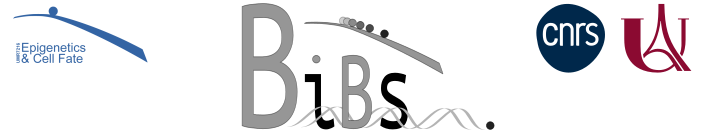
Navigating on iPOP-UP/IFB server on Mac OS
Create a mounting point
You can create a mounting point on your computer that point to your project on iPOP-UP or IFB server.
Install macFUSE and SSHFS
Documentation on osxfuse website. I tested only with SSHFS 2.5.0 and macFUSE 4.5.0.
Download the dmg files and install them.
Allow system extension in Security and Privacy
Create a directory
The examples are given for iPOP-UP cluster, but it works for IFB core as well using core.cluster.france-bioinformatique.fr instead of ipop-up.rpbs.univ-paris-diderot.fr.
In a terminal, you first create a directory on your computer. It will be the mounting point for your project folder. In the terminal type:
mkdir ipop_mount_point
or create the folder using Finder.
Create the connection with sshfs
For safety reason, this has to be done each time you open your session.
If you are using an admin account:
sshfs -o allow_other,defer_permissions,volname=iPOP-UP username@ipop-up.rpbs.univ-paris-diderot.fr:/shared/projects/awesome ipop_mount_point
Otherwise you have to switch to an admin account first and use sudo:
su admin_account
Enter the associated password, then mount the disk:
sudo sshfs -o allow_other,defer_permissions,volname=iPOP-UP username@ipop-up.rpbs.univ-paris-diderot.fr:/shared/projects/awesome ipop_mount_point
For instance:
umr_user@openroam-prg-lm-1-146-182 ~ % su mi
Password:
mi@openroam-prg-lm-1-146-182 umr_user % sudo sshfs -o allow_other,defer_permissions hennion@ipop-up.rpbs.univ-paris-diderot.fr:/shared/projects/bi4edc ipop
Password:
The authenticity of host 'ipop-up.rpbs.univ-paris-diderot.fr (81.194.29.40)' can't be established.
ED25519 key fingerprint is SHA256:f/k86uKA1/tC/WXHPyd+g/ldN+2lttUqPX4D3mXkgKU.
This key is not known by any other names
Are you sure you want to continue connecting (yes/no/[fingerprint])? yes
hennion@ipop-up.rpbs.univ-paris-diderot.fr's password:
Open the Finder and go to the folder you created as mounting point, it will now appear as a disk named iPOP-UP. Inside, you will see the files from your project.
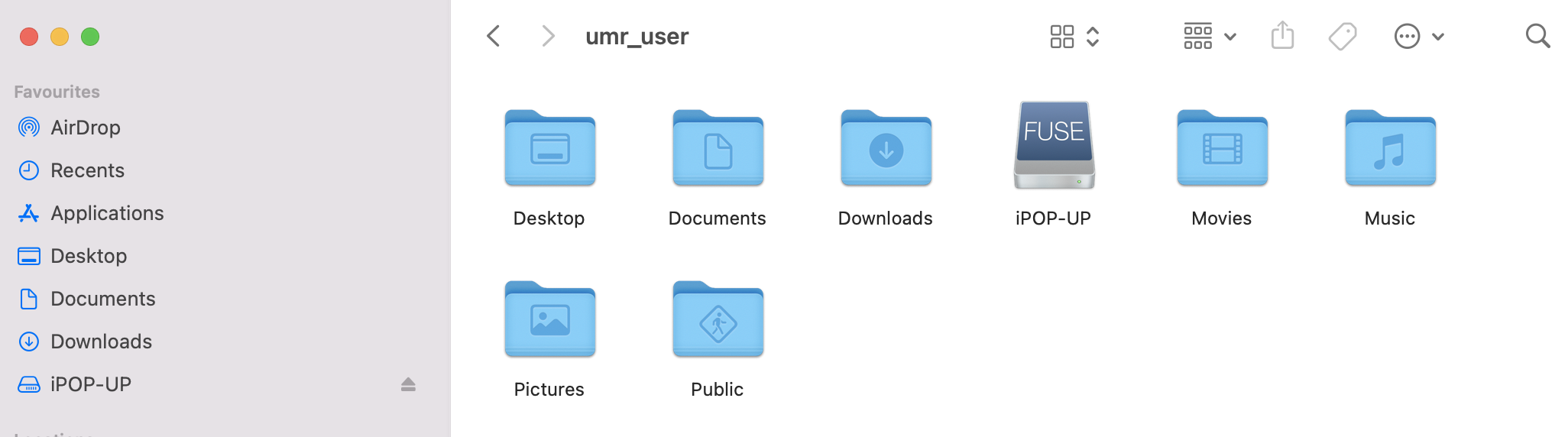
Edit your files
You can now modify your files directly using a text editor. Be careful, never use word processor (like Microsoft Word or LibreOffice Writer) nor Rich text editors to modify your code and never copy/past code to/from those softwares. Use only text editors and UTF-8 encoding. On MacOS, you can use TextEdit software with Plain text formatting (option in Preference for new files, Format menu for the current file).
Disconnect
The server will be disconnected when you switch off your computer or log out.
You can also disconnect your sshfs mounting point using umount. Following the previous example:
umount ipop_mount_point
ipop_mount_point folder is not linked anymore to the server.
|
BiBs
2026 parisepigenetics
https://github.com/parisepigenetics/bibs |
| programming pages theme v0.5.22 (https://github.com/pixeldroid/programming-pages) |