s |
focus search bar ( enter to select, ▲ / ▼ to change selection) |
g c |
go to cluster |
g e |
go to edctools |
g f |
go to facility |
g g |
go to guidelines |
g t |
go to training |
h |
toggle this help ( esc also exits) |
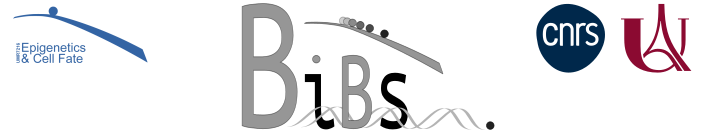
Small or big tips and tricks offered by your BiBs facility!
Table of content
Mounting distant servers
- Easy navigation on iPOP-UP server on Windows
- Easy navigation on iPOP-UP server on Linux
- Easy navigation on iPOP-UP server on Mac
Make aliases
To save time avoiding typing long commands again and again, you can add aliases to your .bashrc file (change only the aliases, unless you know what you’re doing).
[username@clust-slurm-client ]$ cat ~/.bashrc
# .bashrc
# Source global definitions
if [ -f /etc/bashrc ]; then
. /etc/bashrc
fi
# Uncomment the following line if you don't like systemctl's auto-paging feature:
# export SYSTEMD_PAGER=
# User specific aliases and functions
alias qq="squeue -u username"
alias sa="sacct --format=JobID,JobName,Start,CPUTime,MaxRSS,ReqMeM,State"
alias ll="ls -lht --color=always"
It will work next time you connect to the server. When you type sa, you will get the command sacct --format=JobID,JobName,Start,CPUTime,MaxRSS,ReqMeM,State running.
Quickly change fastq names
It is possible to quickly rename all your samples using mv. For instance if your samples are not named according to our workflow requirement sample_R1.fastq.gz and sample_R2.fastq.gz but sample.1.fastq.gz and sample.2.fastq.gz (dots instead of underscores and without R) :
[username@clust-slurm-client Raw_fastq]$ ls
D192T27.1.fastq.gz
D192T27.2.fastq.gz
D192T28.1.fastq.gz
D192T28.2.fastq.gz
D192T29.1.fastq.gz
D192T29.2.fastq.gz
D192T30.1.fastq.gz
D192T30.2.fastq.gz
D192T31.1.fastq.gz
D192T31.2.fastq.gz
D192T32.1.fastq.gz
D192T32.2.fastq.gz
You can modify them using mv and a loop on sample numbers.
[username@clust-slurm-client Raw_fastq]$ for i in `seq 27 32`; do mv D192T$i\.1.fastq.gz D192T$i\_R1.fastq.gz; done
[username@clust-slurm-client Raw_fastq]$ for i in `seq 27 32`; do mv D192T$i\.2.fastq.gz D192T$i\_R2.fastq.gz; done
Now sample names are OK:
[username@clust-slurm-client Raw_fastq]$ ls
D192T27_R1.fastq.gz
D192T27_R2.fastq.gz
D192T28_R1.fastq.gz
D192T28_R2.fastq.gz
D192T29_R1.fastq.gz
D192T29_R2.fastq.gz
D192T30_R1.fastq.gz
D192T30_R2.fastq.gz
D192T31_R1.fastq.gz
D192T31_R2.fastq.gz
D192T32_R1.fastq.gz
D192T32_R2.fastq.gz
|
BiBs
2026 parisepigenetics
https://github.com/parisepigenetics/bibs |
| programming pages theme v0.5.22 (https://github.com/pixeldroid/programming-pages) |